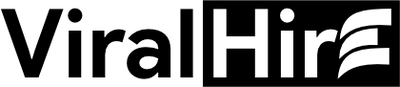Review ViralHire’s Share Profile
There are simple manipulations that, once you know, you will realize how easy life becomes. Simply “share ViralHire Profile” can help your career add ‘high’.

The new “share ViralHire Profile” feature is how you introduce yourself in a ‘high-tech ‘ way to employers. The fact that they can easily reach your personal brand in various forms, on many platforms will show your initiative, as well as your ability to adapt to the resources of the internet.
The beauty of this feature is that you can share your CV via QR code or link on the popular social networks: LinkedIn, Facebook, personal Fanpage, Twitter, Behance, Youtube… while operation is quite simple, fast.
Usage
1. Login
2. Click on your personal account
3. Select ViralHire profile
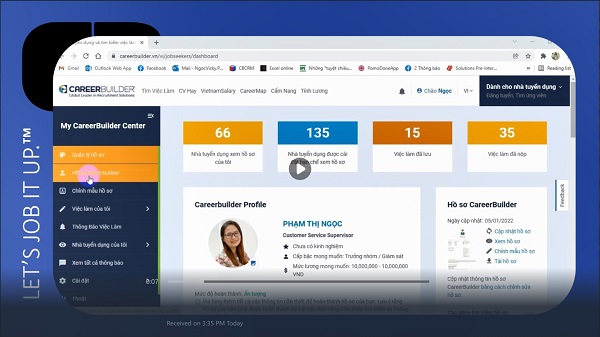
4. Complete the profile as detailed as possible
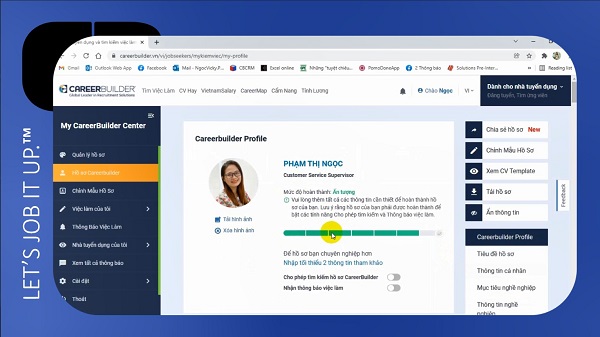
At least let your profile reach the “impressive”completion level!
5. Select Profile Sharing (right corner of screen)
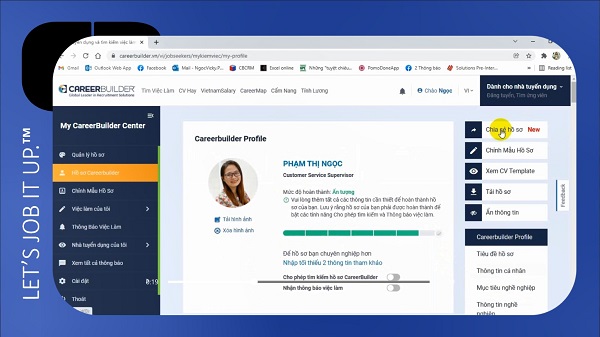
6. Select the Edit icon to edit the link address automatically to the link address whose tail is your name
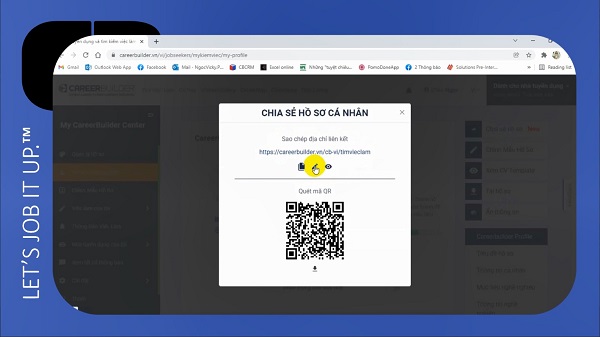
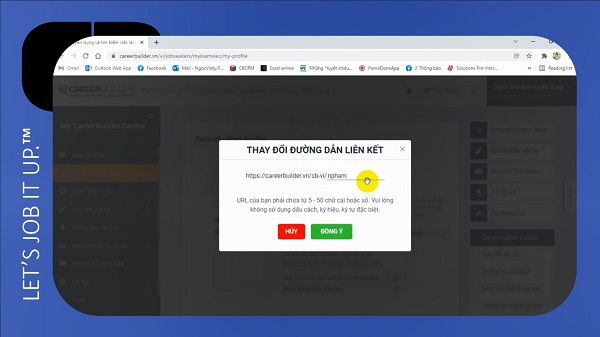
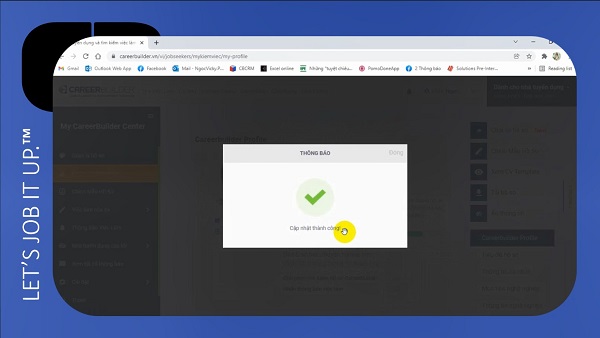
7. Select The View icon to check the complete profile version that the employer can see when clicking on the link address
8. Share:
Share link address: select the Copy icon, then paste the link into your Facebook profile, or personal information on other apps.
Share QR codes: download QR codes to your device, Share on apps like Instagram, Behance…
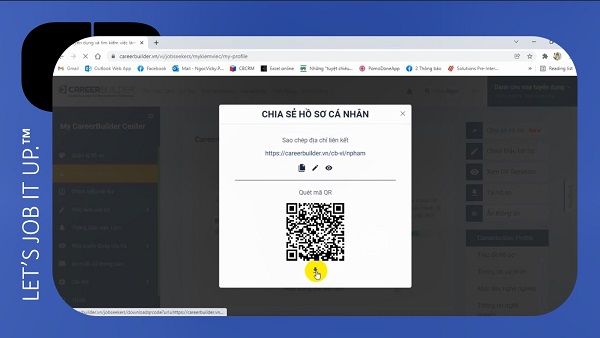

Video whole process using feature:
Tadaa!!! You already have the fastest means to share your CV on every recruiting “battlefield”. The great thing is that if you need to change the information in your CV, you only need to work once on ViralHire, the CV content on the link or QR code will also automatically update. So you don't need to check and review information on different platforms every time there are changes in your career.
Congratulations on having a great tool on your dream career!
ViralHire